Have you recently run a Google Ads (formerly AdWords) PPC campaign and felt that you spent too much money for what you got in return? Many of you reading this might be nodding your head in agreement. But do you know why your Google PPC campaign wasn't successful? There are a lot of factors that can go into a successful Google Ads campaign:
- Call tracking to measure ROI
- Usage of ad extensions
- Proper ad grouping
- Landing page experience
- Relevant ads
- Negative keywords
In this article, I am going to focus on the last one, negative keywords. Because while you might be able to have some success with the first five factors being done incorrectly, you have to get negative keywords correct or you are bleeding money and will never have a successful PPC campaign.
Let's first breakdown exactly what are negative keywords. Definition from Google:
"A type of keyword that prevents your ad from being triggered by a certain word or phrase. Your ads aren’t shown to anyone who is searching for that phrase. This is also known as a negative match.
For example, when you add "free" as a negative keyword to your campaign or ad group, you tell Google Ads not to show your ad for any search containing the term "free."
How does this cost you money in the disaster restoration world?
As described in the definition above, if someone searches for iPhone water damage, which is a common term, and you don't have "iPhone" under your negative keyword list, then your ad will show up in front of an audience you don't want it to. You might think, well surely whoever is doing a search for iPhone water damage can easily recognize you are a disaster restoration company and they shouldn't be clicking on your ad. NOT THE CASE, unfortunately. That click just cost you whatever you're willing to spend on a true water damage restoration lead, probably $10, $20+. The iPhone is an easy example, but Google on average sees 60% of new unique searches a day! People are typing in longer keyword tail questions more and more often.
Real World Examples
Let's take a look at some real examples we have seen in client accounts that are just impossible to prepare for and why consistent optimization is needed in your Google Ads account. Remember, these search terms provided by Google are AFTER someone clicks on one of your ads and charges you money. However, once we find them, they will never happen again.
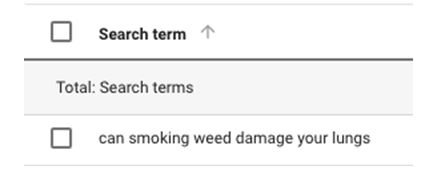
While this is also a little funny (as many of these are), this ad is shown because someone had 'smoke damage' in their search term. However, smoking weed and damaging lungs are probably not what you want to be spending your money on. Add 'weed' and 'lungs' to the negative keyword list.
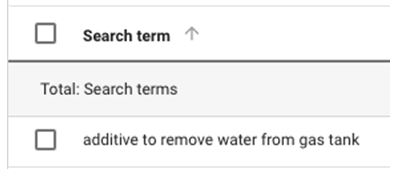
Where's the emoji with the hand slapping the forehead? Once again you just can't predict what people are going to type. This showed because we are going after 'water removal' of course, not removing water from a gas tank. Or whatever this person is looking to accomplish. Add 'gas', 'tank', 'additive' to the negative keyword list.
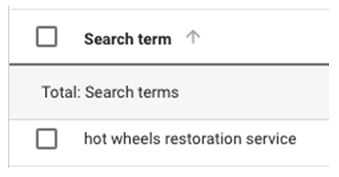
We can predict people will search for phones, computers, even automobiles, but how about Hot Wheels? Didn't see that one coming did you? Our term 'restoration service' is perfect, but not the Hot Wheels part. Add 'hot, 'wheels' to the negative keyword list.
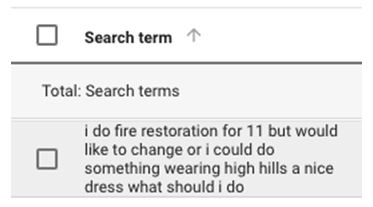
Sometimes you can't make this stuff up. We have seen the weirdest, the funniest and most outrageous. This might not ever come up again but you can't risk losing more money. Add 'high', 'heels', 'wearing', 'dress' to the negative keyword list.
I think you get the point. We could show plenty more of these to keep us all entertained, but here are just a few more.
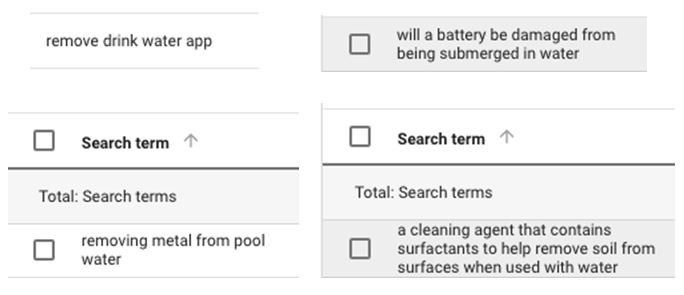
Improve Your Negative Keyword List & Decrease Your Cost
There is a direct correlation between an optimal negative keyword list and a more efficient (lower) Cost Per Click (CPC). This is because your ad won't show up on these frivolous searches and only in front of REAL potential customers who need emergency disaster restoration services.
A best practice is to check your search terms provided by Google every 1-3 days once your campaign has started for about a week or two. Then move on to checking your search terms every 10-14 days for about a month. After that, review your search terms and update your negative keyword list once a month as long as everything is running smoothly.



